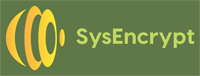Sumter Agent
The Sumter Agent is installed on all machines that are designated to access data from the Forts’ environment and, once started, locks down the machine to only allow connection to the Knox. At this point all other applications, device and network connections are disabled to ensure information cannot be saved, moved or printed out. The agent then loads the rights applicable to the user, machine and location which then enables any required application or connections.
To enable the workstation or PC to be able to access the Knox units an agent must first be loaded onto the device, The agent then enforces the rules set for that device, specific user and the time of day that it can be run. To prevent non authorised action when connected to the Knox, the agent runs in a secure compartment on the device removing access to everything except for the secure connection through the Delaware and/ or Ticonderoga switches.
The agent runs on the PC or workstation being used to access the data.
Two factor authentication is required to start the agent.
Once started the agent first shuts down other applications, disables print and screen print options, flushes memory and sets up a single, dedicated tunnel to one of preconfigured Edge Units. No other network connection is able to be made. All access to the local, network and removable discs is disabled at this point.

The agent then authenticates the user, sets up rights as well as any rules depending on the PC or workstation (determined by IP address and ethernet MAC address). Read access may be granted to local discs by the rights given to specific users.
Only those applications that are authorized to that user /PC configuration can then be started. Sumter Datasheet